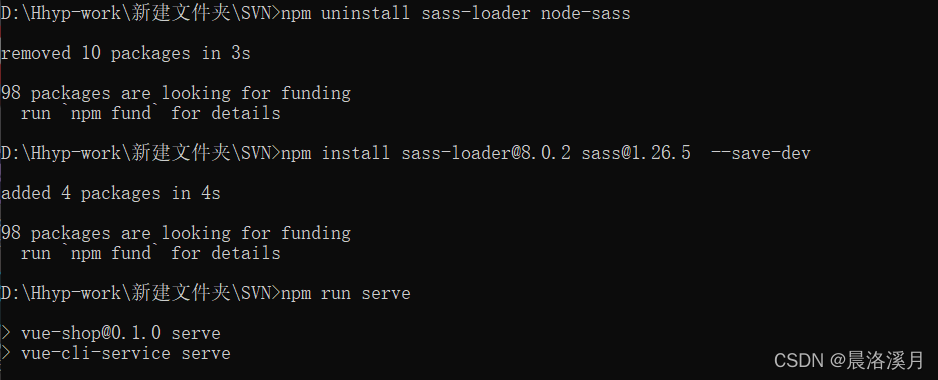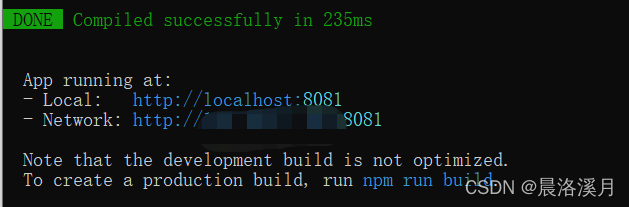解决卸载node升级到node12版本后踩坑sass-loader和node-sass版本冲突的问题
发布于2022-08-03 07:13 阅读(2842) 评论(0) 点赞(18) 收藏(3)
因为项目发展需求,版本不能只停留在node12,必须要更新。
在学校安装的node,是这个版本![]()
我的硬件是win10
然后我隔壁同事先更新node16版本,结果报错浪费了一下午的时间都没有解决,又装回12的去了。那时的我还没更新,后来一个男同事帮她装,解决了她遇到的问题。
我刚开始也以为到控制面板这里卸载node就可以了。
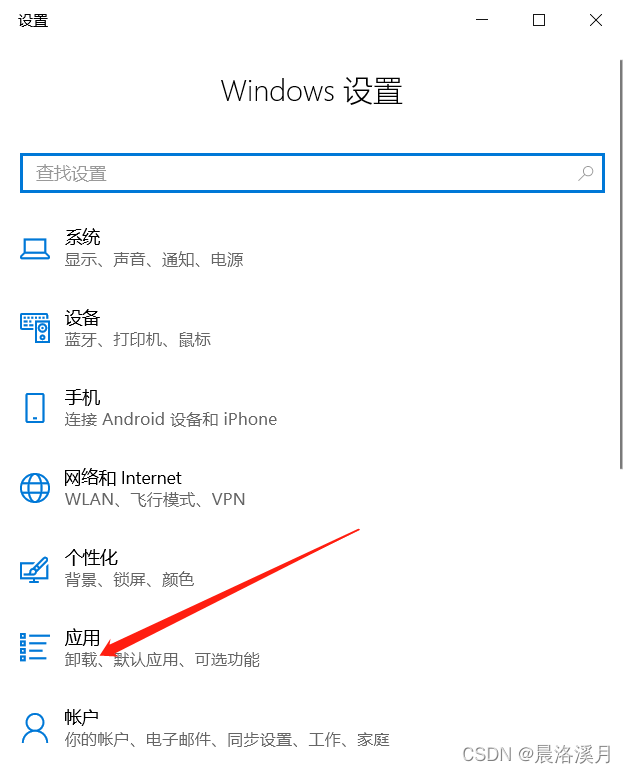

后来边做我的事情,边听,原来是因为卸不干净,导致下载下来的node12的node_module重复了。
那么卸载node并升级node的完整步骤如下
1、先卸载node
2、然后检查是否有一下文件夹,若有,就删除
- c://user/xxx/node_models
- c://Program Fiels/nodejs
- c://user/xxx/AppData/Roaming/npm
- c://user/xxx/AppData/Roaming/npm-cache
3、到官网找到对应windows的node16版本下载,
像上面.msi的一个包。下载安装后自动配置环境变量。如果是.zip的压缩包,则需自己配置。
4、安装node
点击下载好的安装包,一路next,安装路径可以根据自己的需求来改。
5、测试在cmd命令下输入这两条语句
能正常看到就是下载成功了。
你以为到这了就完了吗,还没有。你下载好了,但是你还需要启动一下你的vue-cli项目
不启动不知道,一启动吓一跳。npm run serve后报了一大堆错。图如下
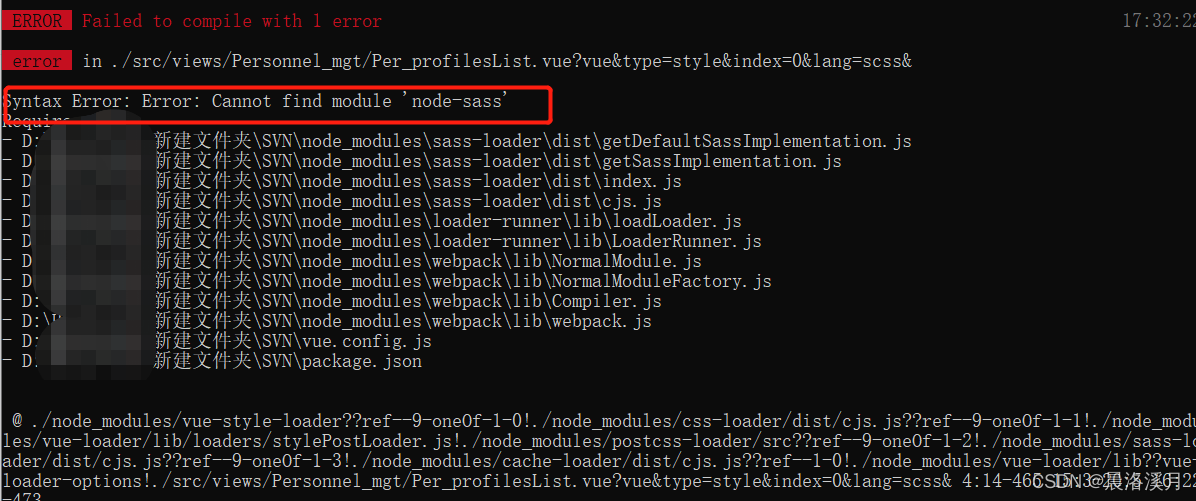
然后开始百度之旅,参照各个博主的解决办法。npm install 又 npm uninstall 还是出现一系列报错
C:\WINDOWS\system32\cmd.exe /d /s /c node-gyp rebuild
- npm ERR! code 1
- npm ERR! path D:\Hhyp-work\新建文件夹\SVN\node_modules\node-sass
- npm ERR! command failed
- npm ERR! command C:\WINDOWS\system32\cmd.exe /d /s /c node-gyp rebuild
- npm ERR! gyp info it worked if it ends with ok
- npm ERR! gyp info using node-gyp@8.4.1
- npm ERR! gyp info using node@16.14.2 | win32 | x64
- npm ERR! gyp ERR! find Python
- npm ERR! gyp ERR! find Python Python is not set from command line or npm configuration
- npm ERR! gyp ERR! find Python Python is not set from environment variable PYTHON
- npm ERR! gyp ERR! find Python checking if "python3" can be used
- npm ERR! gyp ERR! find Python - "python3" is not in PATH or produced an error
- npm ERR! gyp ERR! find Python checking if "python" can be used
- npm ERR! gyp ERR! find Python - "python" is not in PATH or produced an error
- ……
- npm ERR! gyp ERR! configure error
- npm ERR! gyp ERR! stack Error: Could not find any Python installation to use
- npm ERR! gyp ERR! stack at PythonFinder.fail (D:\Hhyp-work\新建文件夹\SVN\node_modules\node-gyp\lib\find-python.js:330:47)
- npm ERR! gyp ERR! stack at PythonFinder.runChecks (D:\Hhyp-work\新建文件夹\SVN\node_modules\node-gyp\lib\find-python.js:159:21)
- npm ERR! gyp ERR! stack at PythonFinder.<anonymous> (D:\Hhyp-work\新建文件夹\SVN\node_modules\node-gyp\lib\find-python.js:228:18)
- npm ERR! gyp ERR! stack at PythonFinder.execFileCallback (D:\Hhyp-work\新建文件夹\SVN\node_modules\node-gyp\lib\find-python.js:294:16)
- npm ERR! gyp ERR! stack at exithandler (node:child_process:406:5)
- npm ERR! gyp ERR! stack at ChildProcess.errorhandler (node:child_process:418:5)
- npm ERR! gyp ERR! stack at ChildProcess.emit (node:events:526:28)
- npm ERR! gyp ERR! stack at Process.ChildProcess._handle.onexit (node:internal/child_process:289:12)
- npm ERR! gyp ERR! stack at onErrorNT (node:internal/child_process:478:16)
- npm ERR! gyp ERR! stack at processTicksAndRejections (node:internal/process/task_queues:83:21)
- npm ERR! gyp ERR! System Windows_NT 10.0.19042
- npm ERR! gyp ERR! command "D:\\Program Files\\nodejs\\node.exe" "D:\\Hhyp-work\\新建文件夹\\SVN\\node_modules\\node-gyp\\bin\\node-gyp.js" "rebuild"
- npm ERR! gyp ERR! cwd D:\Hhyp-work\新建文件夹\SVN\node_modules\node-sass
- npm ERR! gyp ERR! node -v v16.14.2
- npm ERR! gyp ERR! node-gyp -v v8.4.1
- npm ERR! gyp ERR! not ok
-
- npm ERR! A complete log of this run can be found in:
- npm ERR! C:\Users\晨洛溪月\AppData\Local\npm-cache\_logs\2022-04-05T09_59_20_049Z-debug-0.log

Unsupported platform for fsevents@2.3.2: wanted {"os":"darwin"} (current: {"os":"win32","arch":"x64"})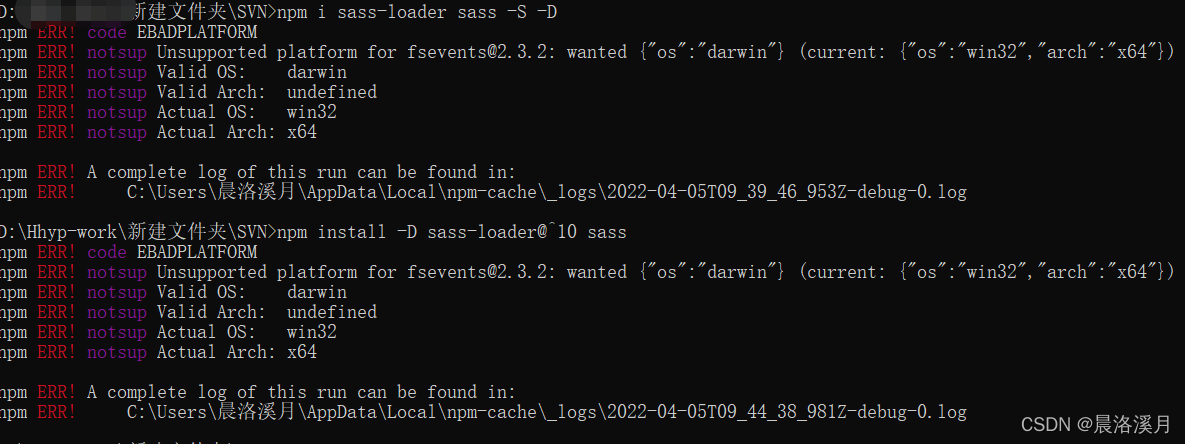
又尝试安装对应的版本,还是不行。
ERR! While resolving: sass-loader@10.0.1
npm ERR! Found: node-sass@6.0.1
npm ERR! node_modules/node-sass
npm ERR! dev node-sass@"6.0.1" from the root project
甚至还想全局安装vue-cli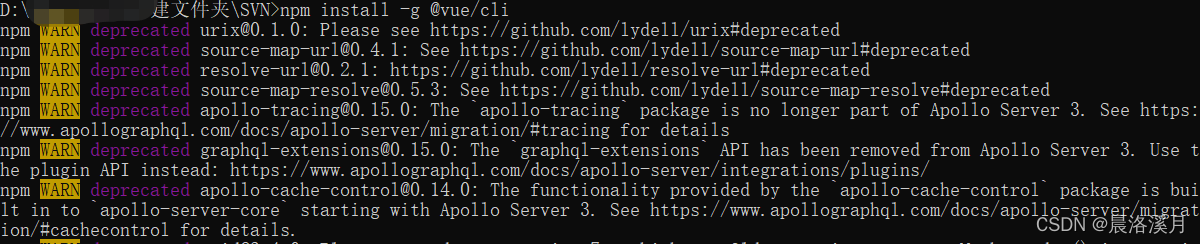
后来参考该博主的文章,按照它的方法终于成功了。
就是升级到node16后, 不要安装
node-sass,安装sass就可以了,package.json如下:
先后分别执行以下的脚本
然后启动就可以 了。
希望这些能帮助到你
解决问题过程中参考这两个博主的文章
nodejs的卸载及重装_strawberry_x的博客-CSDN博客_nodejs卸载![]() https://blog.csdn.net/strawberry_x/article/details/113648770解决sass-loader和node-sass版本冲突问题(太难了)_胡庚申的博客-CSDN博客
https://blog.csdn.net/strawberry_x/article/details/113648770解决sass-loader和node-sass版本冲突问题(太难了)_胡庚申的博客-CSDN博客![]() https://blog.csdn.net/qq_17555933/article/details/119463767?spm=1001.2101.3001.6650.1&utm_medium=distribute.pc_relevant.none-task-blog-2~default~CTRLIST~Rate-1.pc_relevant_paycolumn_v3&depth_1-utm_source=distribute.pc_relevant.none-task-blog-2~default~CTRLIST~Rate-1.pc_relevant_paycolumn_v3&utm_relevant_index=2
https://blog.csdn.net/qq_17555933/article/details/119463767?spm=1001.2101.3001.6650.1&utm_medium=distribute.pc_relevant.none-task-blog-2~default~CTRLIST~Rate-1.pc_relevant_paycolumn_v3&depth_1-utm_source=distribute.pc_relevant.none-task-blog-2~default~CTRLIST~Rate-1.pc_relevant_paycolumn_v3&utm_relevant_index=2
原文链接:https://blog.csdn.net/m0_55728090/article/details/123974389
所属网站分类: 技术文章 > 博客
作者:Jjxj
链接:http://www.qianduanheidong.com/blog/article/381420/09082198479e8606f62d/
来源:前端黑洞网
任何形式的转载都请注明出处,如有侵权 一经发现 必将追究其法律责任
昵称:
评论内容:(最多支持255个字符)
---无人问津也好,技不如人也罢,你都要试着安静下来,去做自己该做的事,而不是让内心的烦躁、焦虑,坏掉你本来就不多的热情和定力