本站消息

前端文件流下载处理
发布于2021-10-05 21:09 阅读(1486) 评论(0) 点赞(9) 收藏(5)
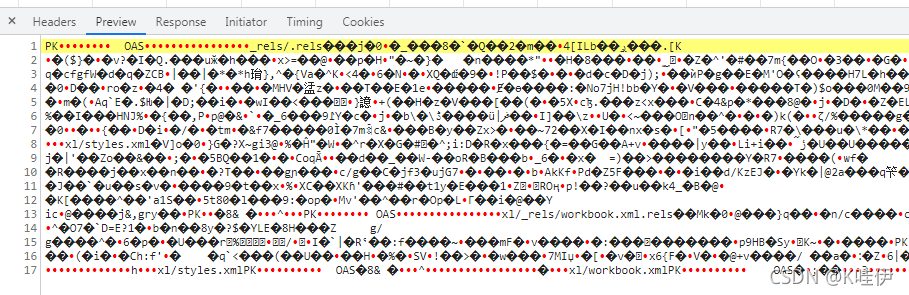
一,直接使用
download() {
const link = document.createElement("a");
link.style.display = "none";
//请求后台的具体地址
link.href =
"http://192.168.5.69:8000/api1/cardGiveBatchEntity/account/template/download";
link.setAttribute("download", "文件名称.xlsx");
document.body.appendChild(link);
link.click();
document.body.removeChild(link);
}
二,vue中使用文件流进行下载(new Blob)
get请求获取
axios({
url: "/cardGiveBatchEntity/account/template/download",
method: "get",
//vue axios(下载文件流)设置返回值类型responseType:‘blob‘
responseType: "blob",
})
.then((res) => {
console.log(res);
//解析文件充blod中解析
const url = window.URL.createObjectURL(
new Blob([res.data], { type: "application/vnd.ms-excel" })
);
const link = document.createElement("a");
link.style.display = "none";
link.href = url;
link.setAttribute("download", "文件名称.xlsx");
document.body.appendChild(link);
link.click();
document.body.removeChild(link);
})
.catch((err) => {
console.log(err);
});
由于get可以如此用,
var params={ XX:xx, }
this.$axios.get('/XXX/XXX',{
params: params,
responseType: 'blob'
}).then(res => {
console.log(res);
});
若是封装的话则使用:
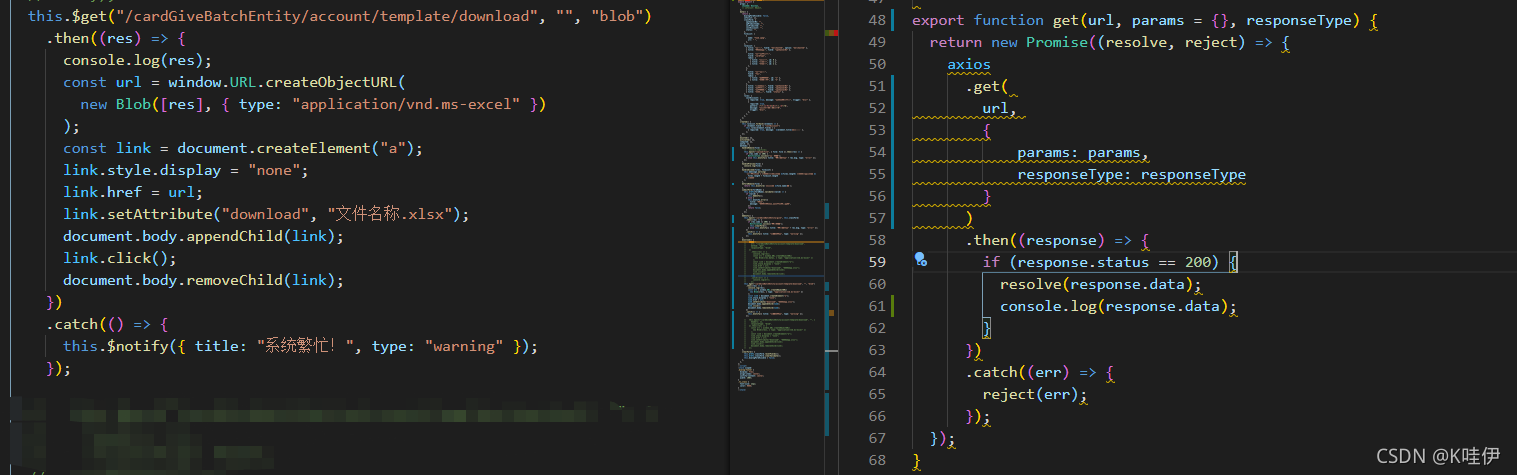
post请求获取
axios
.post("/cardGiveBatchEntity/account/template/download", "", {
headers: {},
responseType: "blob",
})
.then((res) => {
console.log(res);
const url = window.URL.createObjectURL(
new Blob([res.data], { type: "application/vnd.ms-excel" })
);
const link = document.createElement("a");
link.style.display = "none";
link.href = url;
link.setAttribute("download", "文件名称.xlsx");
document.body.appendChild(link);
link.click();
document.body.removeChild(link);
})
.catch((err) => {
console.log(err);
});
post封装的操作:
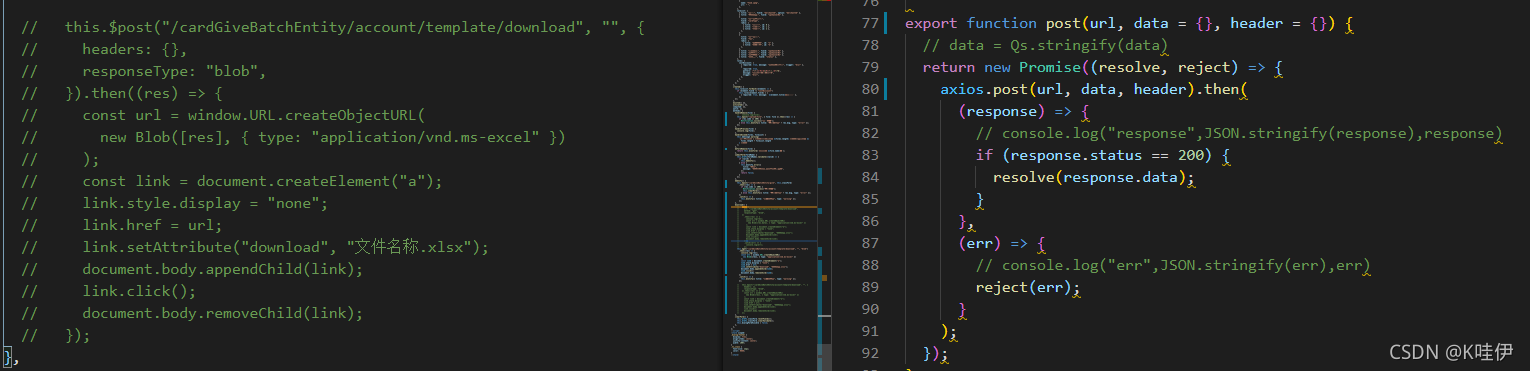
原文链接:https://blog.csdn.net/caoluotuo/article/details/120575707
所属网站分类: 技术文章 > 博客
作者:西小口到了吗
链接:http://www.qianduanheidong.com/blog/article/198114/e00bf5f17131a9f0121b/
来源:前端黑洞网
任何形式的转载都请注明出处,如有侵权 一经发现 必将追究其法律责任
9
0
收藏该文
已收藏
昵称:
评论内容:(最多支持255个字符)
---无人问津也好,技不如人也罢,你都要试着安静下来,去做自己该做的事,而不是让内心的烦躁、焦虑,坏掉你本来就不多的热情和定力
程序员的那些事(new)
电子书(new)
博客(new)
视频教程(new)
问答(new)
游戏(new)