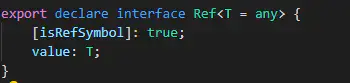一、默认进行懒观察(lazy observation)
在 2.x 版本里,不管数据多大,都会在一开始就为其创建观察者。当数据很大时,这可能会在页面载入时造成明显的性能压力。3.x 版本,只会对「被用于渲染初始可见部分的数据」创建观察者,而且 3.x 的观察者更高效。
二、更精准的变更通知。
举例来说:2.x 版本中,使用 Vue.set 来给对象新增一个属性时,这个对象的所有 watcher 都会重新运行;3.x 版本中,只有依赖那个属性的 watcher 才会重新运行。
三、3.0 新加入了 TypeScript 以及 PWA 的支持
四、部分命令发生了变化:
1.下载安装 npm install -g vue@cli
2.删除了vue list
3.创建项目 vue create
4.启动项目 npm run serve
五、默认项目目录结构也发生了变化:
移除了配置文件目录,config 和 build 文件夹
移除了 static 文件夹,新增 public 文件夹,并且 index.html 移动到 public 中
在 src 文件夹中新增了 views 文件夹,用于分类 视图组件 和 公共组件
六、使用上的变化
1.Data
export default {
data(){
return{
}
}
},
///
取而代之是使用以下的方式去初始化数据:
<template>
<div class="hello">
123
</div>
<div>{{name.name}}</div>
</template>
import {reactive} from 'vue'
export default {
setup(){
const name = reactive({
name:'hello 番茄'
})
return {name}
}
}
tip:在新版当中setup等效于之前2.0版本当中得到beforeCreate,和created,它是在组件初始化的时候执行,甚至是比created更早执行。值得注意的是,在3.0当中如果你要想使用setup里的数据,你需要将用到值return出来,返回出来的值在模板当中都是可以使用的。
假设如果你不return出来,而直接去使用的话浏览器是会提醒你:
runtime-core.esm-bundler.js?5c40:37 [Vue warn]: Property "name" was accessed during render but is not defined on instance. at <Anonymous> at <Anonymous> (Root)
这个也是3.0当中需要注意的地方。细心的朋友应该已经发现,我在模板里放入2个子节点,其实这个在2.0里是不被允许的,这也是3.0的一项小的改变 reactive是3.0提供的一个数据响应的方式,它主要是对对象进行数据响应,接下来会介绍另一种数据响应的方式ref。
2.Method
<div class="hello">
<div>{{name.name}}</div>
<div>{{count}}</div>
<button @click="increamt">button</button>
</div>
</template>
<script>
import {reactive,ref} from 'vue'
export default {
setup(){
const name = reactive({
name:'王'
})
const count=ref(0)
const increamt=()=>{
count.value++
}
return {name,count,increamt}
}
}
在介绍Method的代码中,我引用了vue提供的ref新函数,它的作用是用来创建一个引用值,它主要是对String,Number,Boolean的数据响应作引用。也许有人会问,为什么不直接给count赋值,而是采用ref(0)这样的方式来创建呢,按我的理解就是,如果直接给count赋值就是等于把这个值直接抛出去了,就很难在找到它,而采用ref这种方法等于你在向外抛出去值的是同时,你还在它身上牵了一根绳子,方便去追踪它。
需要注意的时,在ref的函数中,如何你要去改变或者去引用它的值,ref的这个方法提供了一个value的返回值,对值进行操作。
3.LifeCycle(Hooks) 3.0当中的生命周期与2.0的生命周期出现了很大的不同:
beforeCreate -> 请使用 setup()
created -> 请使用 setup()
beforeMount -> onBeforeMount
mounted -> onMounted
beforeUpdate -> onBeforeUpdate
updated -> onUpdated
beforeDestroy -> onBeforeUnmount
destroyed -> onUnmounted
errorCaptured -> onErrorCaptured
如果要想在页面中使用生命周期函数的,根据以往2.0的操作是直接在页面中写入生命周期,而现在是需要去引用的,这就是为什么3.0能够将代码压缩到更低的原因。
import {reactive, ref, onMounted} from 'vue' export default { setup(){ const name = reactive({ name:'王' }) const count=ref(0) const increamt=()=>{ count.value++ } onMounted(()=>{ console.log('123') }) return {name,count,increamt} }
4.computed
<template>
<div class="hello"> <div>{{name.name}}</div> <div>{{count}}</div> <div>计算属性{{computeCount}}</div> <button @click="increamt">button</button> </div> </template> <script> import {reactive, ref, onMounted,computed} from 'vue' export default { setup(){ const name = reactive({ name:'王' }) const count=ref(0) const increamt=()=>{ count.value++ } const computeCount=computed(()=>count.value*10) onMounted(()=>{ console.log('123') }) return {name,count,increamt,computeCount} } } </script>
5.组件使用上的区别
在开始介绍3.0组件的用法之前,我们可以先回顾一下2.0使用组件的方式。 在2.0当中,哪个页面需要使用组件就在哪个页面里引入该组件,同时在页面注册这个组件。在传递参数时,父组件传递参数给子组件,子组件就会接收父组件传递过来的参数。
举个栗子:
<template>
<div id="app">
<HelloWorld msg="Welcome to Your Vue.js App"/>
</div>
</template>
<script>
import HelloWorld from './components/HelloWorld.vue'
export default {
name: 'App',
components: {
HelloWorld
}
}
</script>
子组件
<template>
<div class="hello">
<h1>{{ msg }}</h1>
</div>
</template>
<script>
export default {
name: 'HelloWorld',
props: {
msg: String
},
data(){
return{
}
},
method:{
handleClick(){
this.$emit('childclick','123')
}
}
}
</script>
以上是最常见的父子组件之间的调用,但是在vue3.0中就存在差异。
父组件:
<template>
<div class="hello"> <div>123</div> <NewComp :name="name" @childClick="parentClick"/> </div> </template> <script> import {reactive} from 'vue' import NewComp from './newComp.vue' export default { components:{ NewComp }, setup(){ const name=reactive({ name:'hello 番茄' }) const parentClick=(e)=>{ console.log(e) console.log('123') } return {name,parentClick} } } </script>
子组件:
<template>
<div> <button @click="handleClick">组件</button> </div> </template> <script> export default { setup(props,{emit} ){ const handleClick=()=>{ emit('childClick','hello') } return { props, handleClick } } } </script>
通过上面的vue3.0父子组件之间的调用,我们不难发现,父组件当中在调用子组件时,基本与2.0相同,而在子组件当中,要想获取到父组件传递过来的参数,我们是直接在setup()中直接获取到props值和emit事件。这是因为setup为我们提供了props以及context这两个属性,而在context中又包含了emit等事件。
为什么不用this.$emit的方法来向外触发子组件事件,因为在3.0当中已经不在使用this关键词。
原文链接:https://blog.csdn.net/hjhfreshman/article/details/117291562