
FreeMarker导出world表格插入图片
发布于2021-03-07 22:01 阅读(1315) 评论(0) 点赞(27) 收藏(1)
1、FreeMarker简介
FreeMarker 是一款 模板引擎: 即一种基于模板和要改变的数据, 并用来生成输出文本(HTML网页,电子邮件,配置文件,源代码等)的通用工具。 它不是面向最终用户的,而是一个Java类库,是一款程序员可以嵌入他们所开发产品的组件。
在线手册:
制作ftl模版
将文档另存为xml格式,再将xml格式手动更改为ftl格式放到项目中
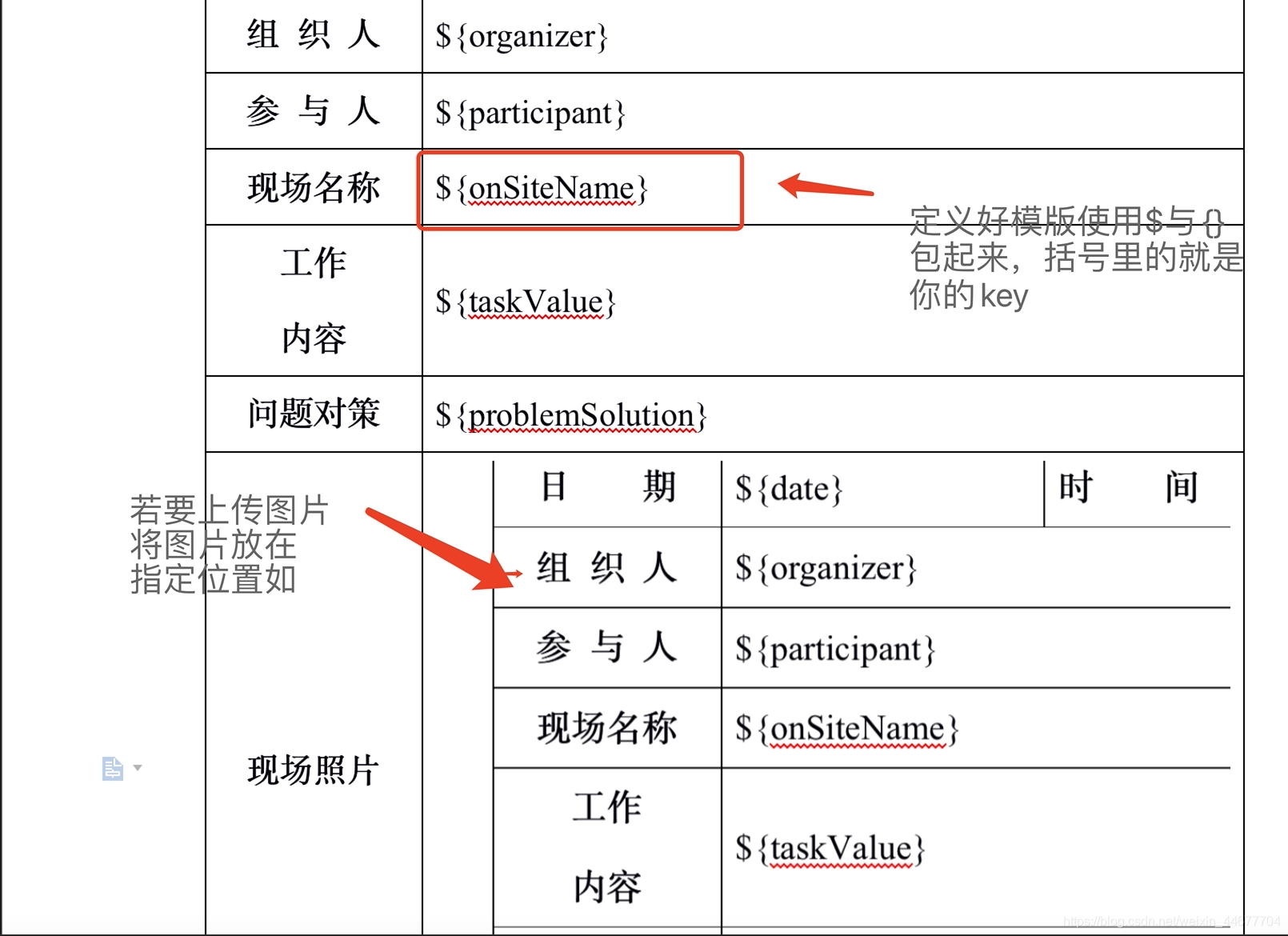
在上面中整理代码
这就是所设置的key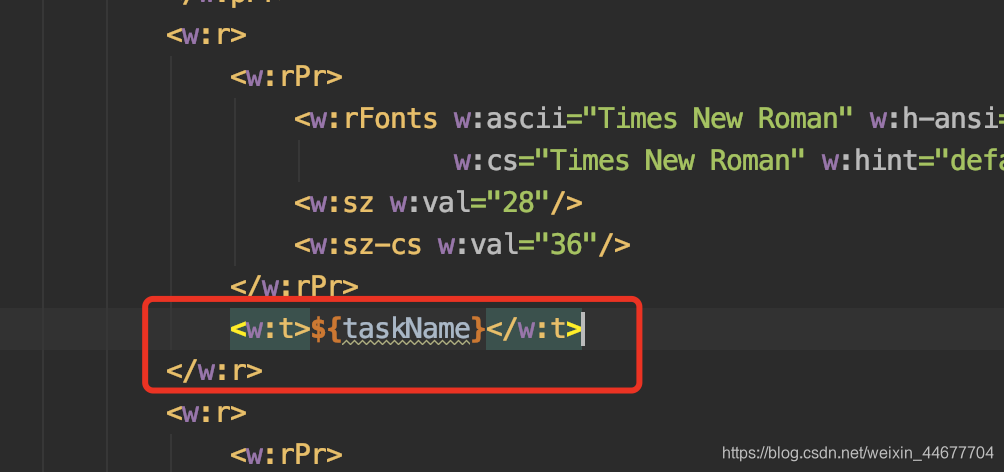
图片则是base64编码的字符串
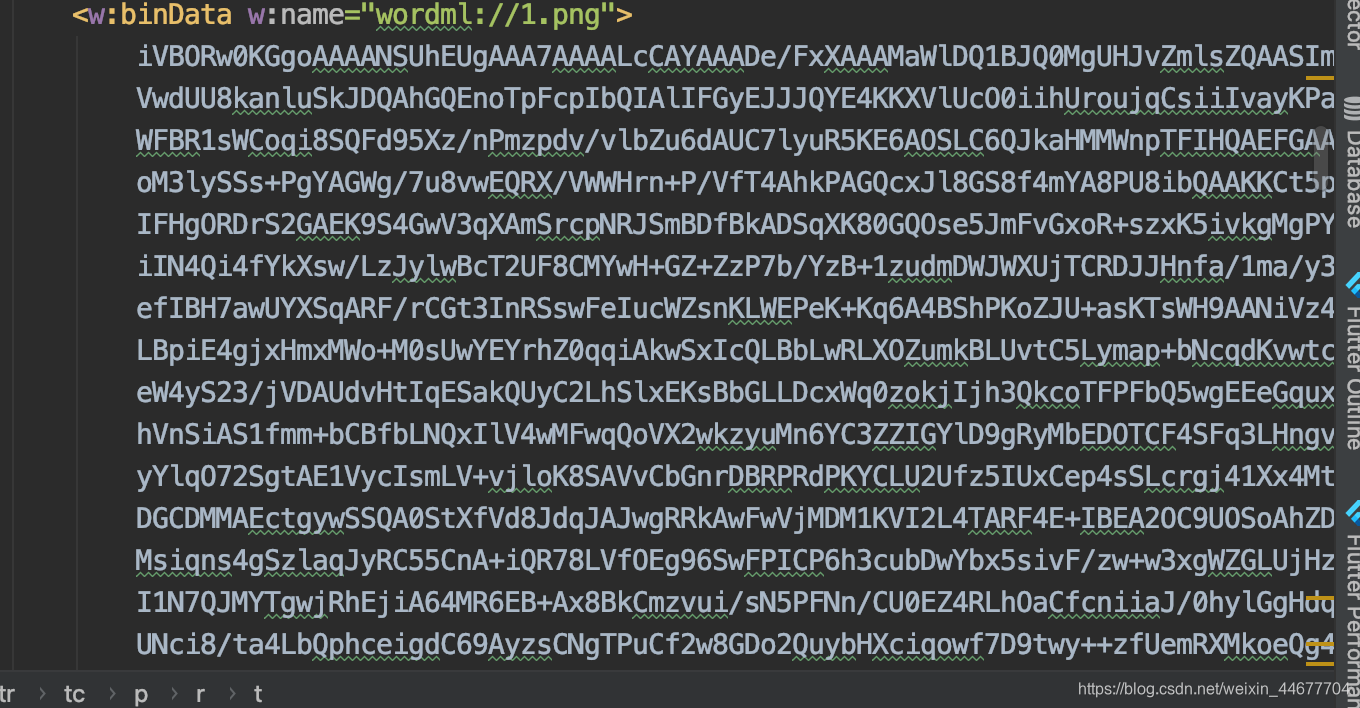
这里要将字符串删掉换成你所需要的key,如:
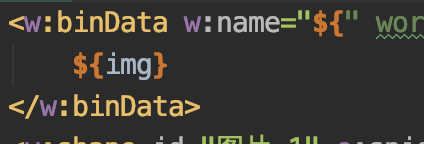
如过是多张图片则需要加一个list标签
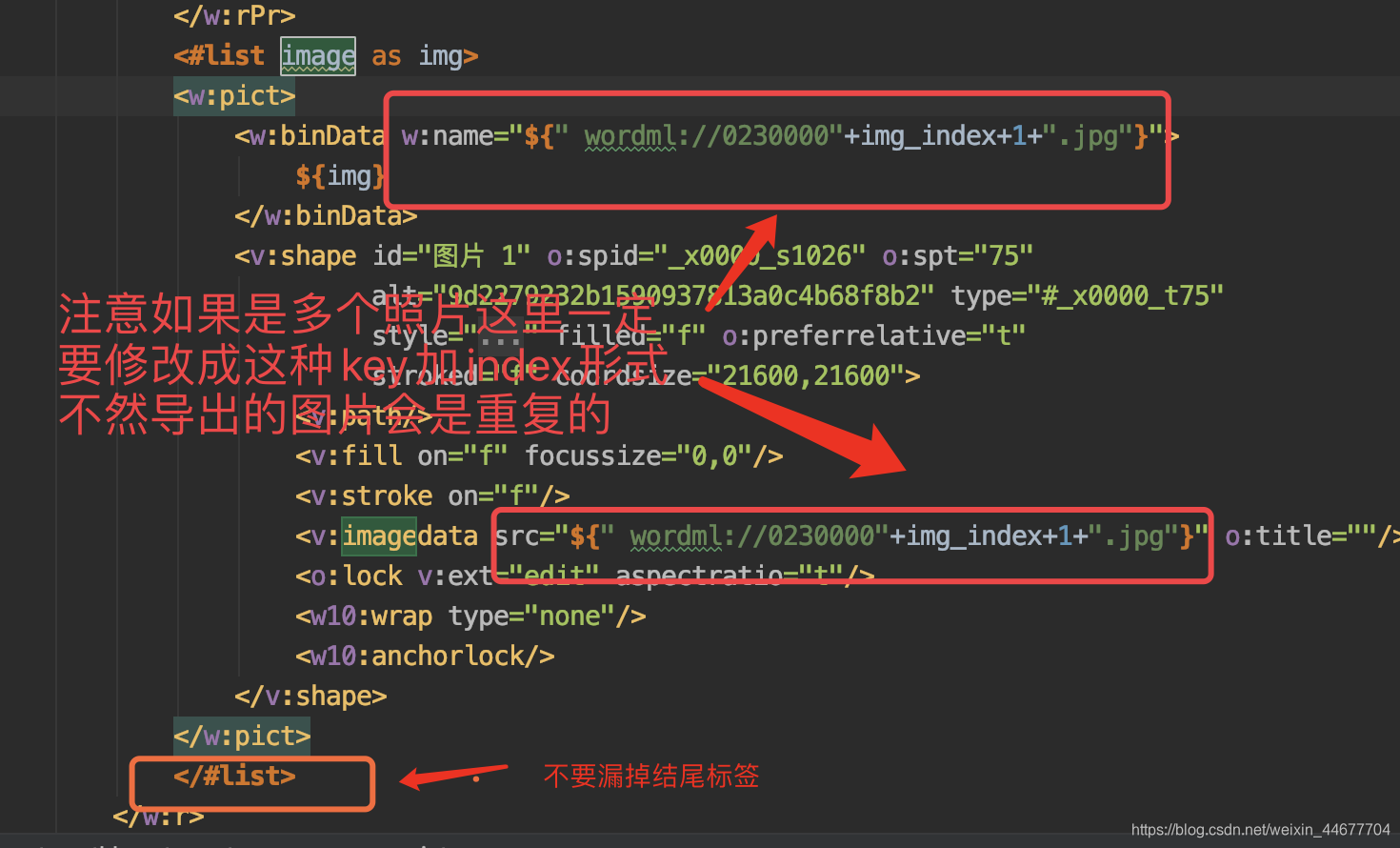
代码、工具类
/**
* 通过 ftl 文件装填 result 数据生成静态文件
* @param templatePath
* 模板路径
* @param templateName
* 模板名称
* @param result
* 模板参数
* @throws IOException
* @throws TemplateException
*/
public AjaxResult createFile(String templatePath, String templateName, Map result) throws IOException, TemplateException{
String wordFilename = encodingFilename("工作记录.docx");
// 路径加名称
String fileName = getAbsoluteFile(wordFilename);
templateName = "demo.ftl";
Configuration config = new Configuration();
config.setDirectoryForTemplateLoading(new File(templatePath));
config.setObjectWrapper(new DefaultObjectWrapper());
Template template = config.getTemplate(templateName, "UTF-8");
FileOutputStream fileOut = new FileOutputStream(fileName);
Writer out = new OutputStreamWriter(fileOut, "UTF-8");
try {
template.process(result, out);
} catch (TemplateException e) {
e.printStackTrace();
}
out.flush();
out.close();
return AjaxResult.success(wordFilename);
}
/**
* 编码文件名
*/
public String encodingFilename(String filename) {
filename = UUID.randomUUID().toString() + "_" + filename;
return filename;
}
public String getAbsoluteFile(String filename) {
String downloadPath = RuoYiConfig.getDownloadPath() + filename;
File desc = new File(downloadPath);
if (!desc.getParentFile().exists()) {
desc.getParentFile().mkdirs();
}
return downloadPath;
}
/**
* 任务world导出
*
* @param id
* @return
*/
@Override
public AjaxResult taskWorldExport(String id) throws IOException, TemplateException {
FileInputStream fis = null;
OutputStream os = null;
// 获取任务详情
TbTask task = this.taskMapper.selectTaskInfoById(id);
// 获取现场照片
List<TbTaskFile> list = this.taskMapper.getLivePhotos(id, TaskFileType.LIVE_PHOTOS.getCode());
list.stream().forEach(item -> item.setFilePath(this.baseApi + item.getFilePath()));
// 获取其他照片
List<TbTaskFile> listOther = this.taskMapper.getLivePhotos(id, TaskFileType.OTHER_PHOTOS.getCode());
listOther.stream().forEach(item -> item.setFilePath(this.baseApi + item.getFilePath()));
SimpleDateFormat date = new SimpleDateFormat("yyyy年MM月dd日");
String dateFormat = date.format(task.getDate());
SimpleDateFormat time = new SimpleDateFormat("HH:mm:ss");
String timeFormat = time.format(task.getTime());
Map<String,Object> map = new HashMap<>();
map.put("taskName",task.getTaskName());
map.put("taskNature",task.getTaskValue());
map.put("date",dateFormat);
map.put("time",timeFormat);
map.put("organizer",task.getOrganizer());
map.put("participant",task.getParticipant());
map.put("onSiteName",task.getOnSiteName());
map.put("taskValue",task.getTaskValue());
map.put("problemSolution",task.getProblemSolution());
List<String> str = new ArrayList<>();
List<String> str1 = new ArrayList<>();
for (TbTaskFile entity: list) {
str.add(image2byte(entity.getFilePath()));
}
for (TbTaskFile entity: listOther) {
str1.add(image2byte(entity.getFilePath()));
}
map.put("image",str);
map.put("list",str1);
return new WordUtil().createFile(this.path,"",map);
}
/**
* @Description: 根据图片地址转换为base64编码字符串
* @Author:
* @CreateTime:
* @return
*/
public String getImageStr(String imgFile) {
InputStream inputStream = null;
byte[] data = null;
try {
inputStream = new FileInputStream(imgFile);
data = new byte[inputStream.available()];
inputStream.read(data);
inputStream.close();
} catch (IOException e) {
e.printStackTrace();
}
// 加密
BASE64Encoder encoder = new BASE64Encoder();
return encoder.encode(data);
}
public String image2byte(String path) throws IOException {
byte[] data = null;
URL url = null;
InputStream input = null;
try{
url = new URL(path);
HttpURLConnection httpUrl = (HttpURLConnection) url.openConnection();
httpUrl.connect();
httpUrl.getInputStream();
input = httpUrl.getInputStream();
}catch (Exception e) {
e.printStackTrace();
return null;
}
ByteArrayOutputStream output = new ByteArrayOutputStream();
byte[] buf = new byte[1024];
int numBytesRead = 0;
while ((numBytesRead = input.read(buf)) != -1) {
output.write(buf, 0, numBytesRead);
}
data = output.toByteArray();
output.close();
input.close();
BASE64Encoder encoder = new BASE64Encoder();
return encoder.encode(data);
}
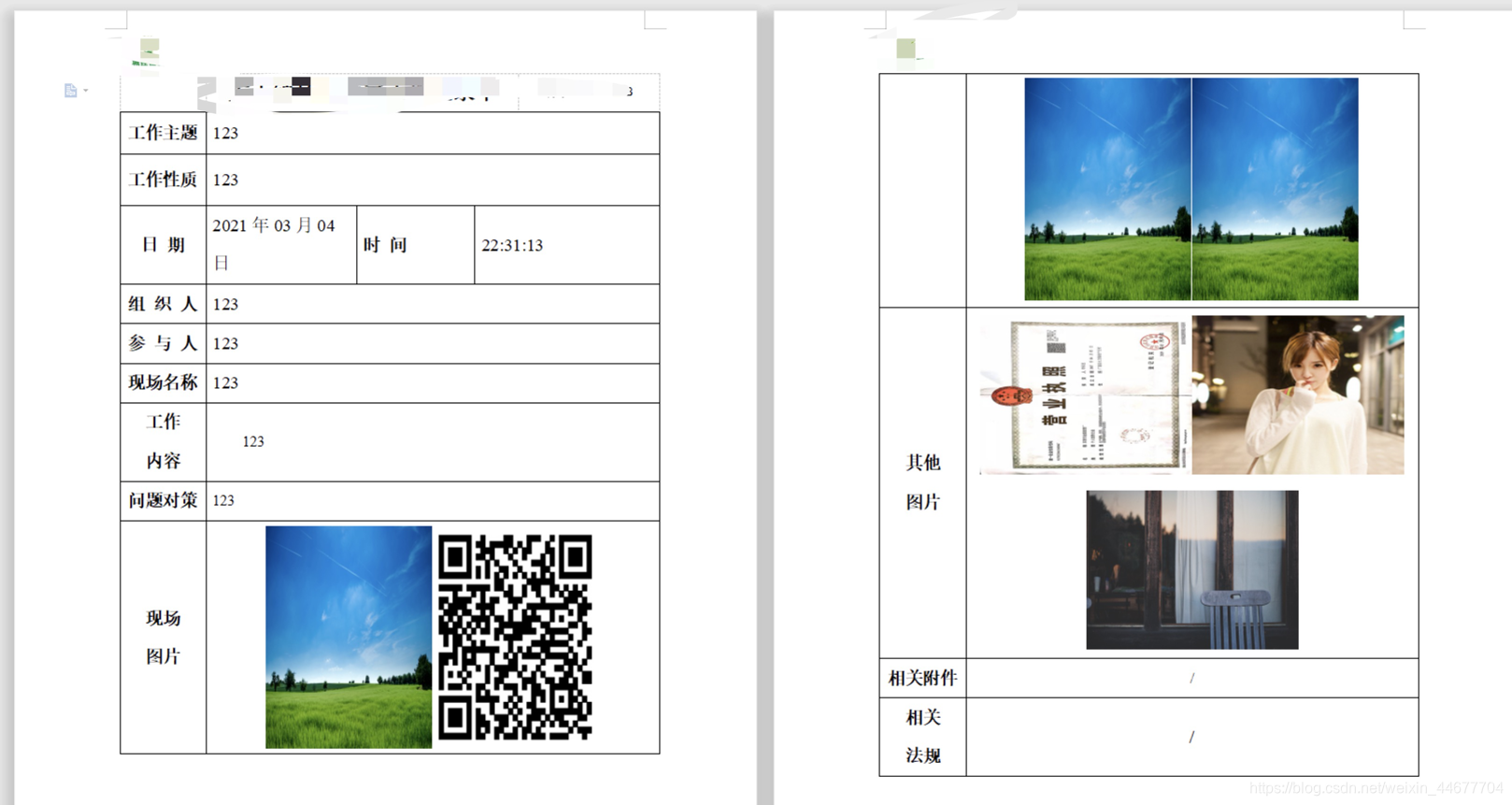
希望对您有所帮助。。。
原文链接:https://blog.csdn.net/weixin_44677704/article/details/114411911
所属网站分类: 技术文章 > 博客
作者:前端霸主
链接:http://www.qianduanheidong.com/blog/article/33526/39a448c4707de5553812/
来源:前端黑洞网
任何形式的转载都请注明出处,如有侵权 一经发现 必将追究其法律责任
昵称:
评论内容:(最多支持255个字符)
---无人问津也好,技不如人也罢,你都要试着安静下来,去做自己该做的事,而不是让内心的烦躁、焦虑,坏掉你本来就不多的热情和定力